
Excel (2019) Introduction
Learning Outcomes
- Create, edit and save workbooks
- Apply formats to a worksheet
- Move and copy data within and between workbooks
- Navigation keyboard shortcuts
- Perform basic calculations by using addition, subtraction, multiplication and division
- Use functions such as Sum, Average, Count, Max and Min
- Create and format charts
- Introduction to AutoFill
Excel (2019) Intermediate
Learning Outcomes
- Use autofill to complete a series
- Flash fill
- Apply conditional formatting to data within cells
- Filter data within lists
- Apply subtotal to data within lists
- Use absolute cell referencing
- Use functions such as If, Countif, Sumif, Averageif
- Link and consolidate data between worksheets
- Apply protection to workbooks and worksheets
- Create and format charts
- Create templates
- Microsoft 365 roundtripping
Excel (2019) Advanced
Learning Outcomes
- Use data validation to control the type of data entered into cells
- Create conditional dropdown lists
- Use functions such as Countifs, Sumifs, Averageifs, Hlookup, Vlookup, Networkdays, Nested Ifs
- Share workbooks and collaborate with others
- Create Pivot tables and Pivot charts
- Introduction to recording macros
- Format and modify charts
- Customise ribbons
Excel (2019) Data Analysis
Learning Outcomes
- Sorting data
- Filtering data
- Conditional Formatting
- Charts
- Pivot Tables
- Goal Seek
- Scenario Manager
Excel (2019) Displaying Data in Dashboards
Learning Outcomes
- Pivot charts
- Dials
- Speedometers
- Thermometers
- Trends
- Traffic lights
Excel (2019) Pivot Table Essential
Learning Outcomes
- Build a Pivot Table
- Rearranging and Refreshing
- Grouping and Filtering
- Adding Functions and Calculations
- Create a Pivot Chart
 Business Services Organisation
Business Services Organisation